Setting Up Appcircle Enterprise App Store in Your Pipeline
Appcircle Enterprise App Store serves as your private mobile app store, allowing access to in-house apps through a customizable mobile storefront. The Appcircle Enterprise App Store extension enables you to upload your app to your personalized app store within Appcircle.
System Requirements
Compatible Agents:
- macos-14 (arm64)
Currently, plugins are only compatible to use with Appcircle Cloud. Self-hosted support will be available in future releases.
How to Install the Appcircle Enterprise App Store Task in Your Pipeline
In order to install Appcircle Enterprise App Store task extension, follow these steps;
-
Go to your pipeline, click "Edit" button on the top right corner
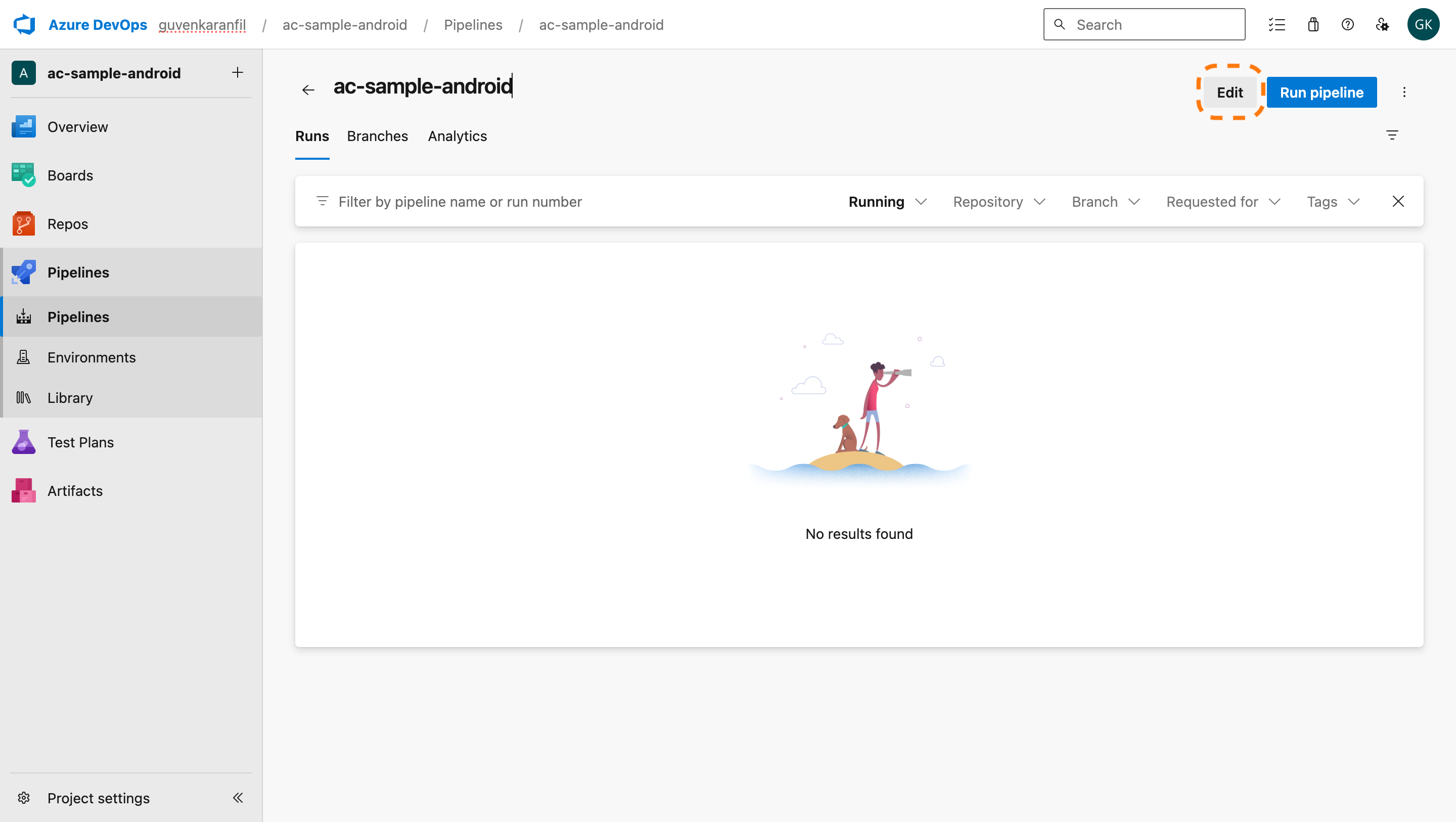
-
Inside your YAML file, search for "Appcircle Enterprise App Store" task extension
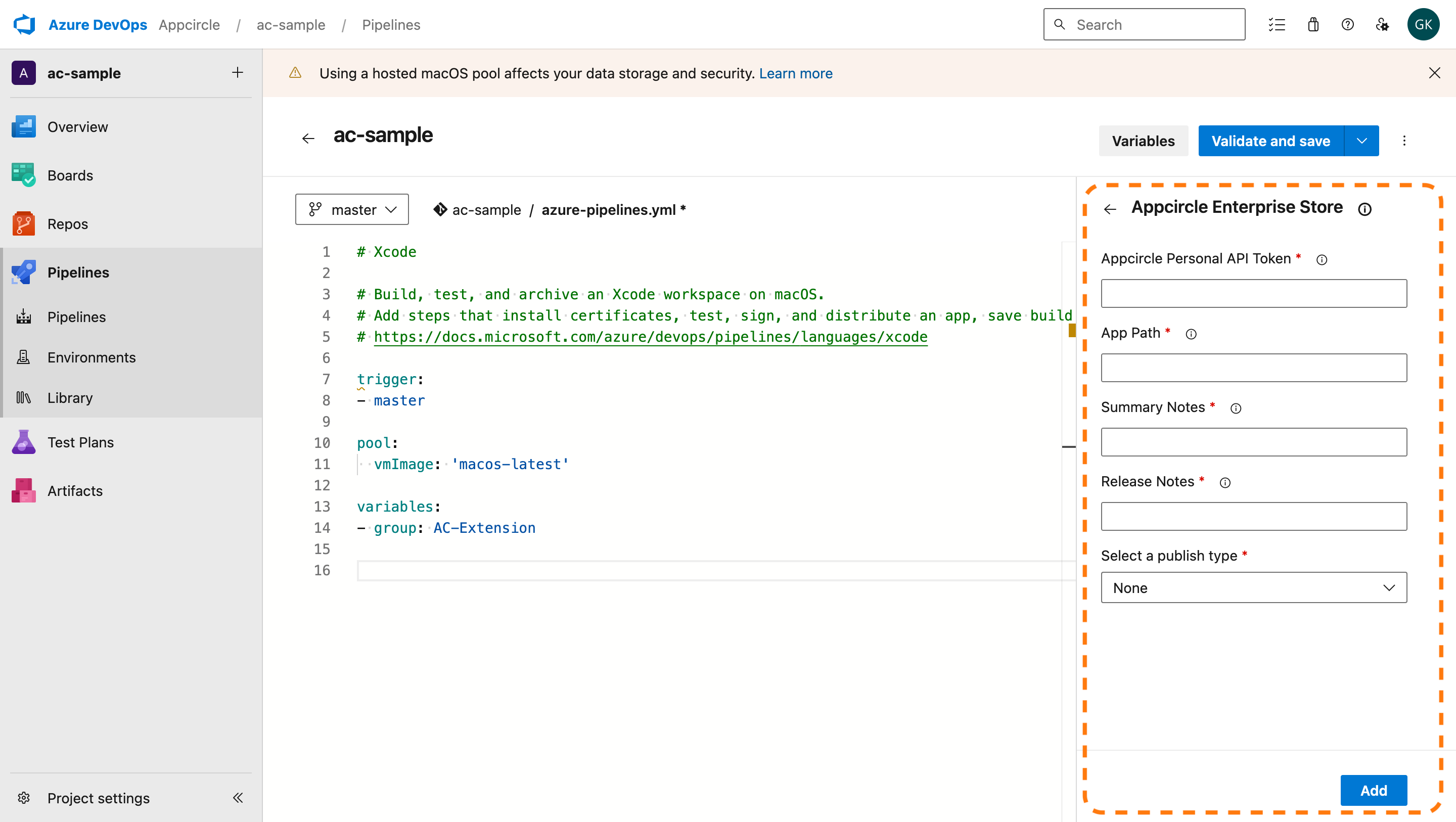
-
Complete the necessary input fields and then click the "Add" button.
3.1. You can learn more about getting your personal api token here.
After filling out the required fields, the AppcircleEnterpriseStore@0 task will appear in your pipeline steps as shown below:
- task: AppcircleEnterpriseStore@0
inputs:
appPath: $(APP_PATH)
summary: $(SUMMARY)
releaseNotes: $(RELEASE_NOTES)
publishType: $(PUBLISH_TYPE)
personalAPIToken: The Appcircle Personal API token is utilized to authenticate and secure access to Appcircle services, ensuring that only authorized users can perform actions within the platform.appPath: Indicates the file path to the application that will be uploaded to Appcircle Testing Distribution Profile.releaseNote: Contains the details of changes, updates, and improvements made in the current version of the app being published.Summary: Used to provide a brief overview of the version of the app that is about to be published.publishType: Specifies the publishing status as either none, beta, or live, and must be assigned the values "0", "1", or "2" accordingly.
Leveraging Environment Variables
Utilize environment variables seamlessly by substituting the parameters with $(VARIABLE_NAME) in your task inputs. The extension automatically retrieves values from the specified environment variables within your pipeline.
Ensure that this action is added after build steps have been completed.
If two workflows start simultaneously, the last workflow to reach the publish step will be the up-to-date version on the Enterprise App Store. If these workflows building the same package version, the first publish will be successful, while later deployments with the same version will fail.
References
-
For details on generating an Appcircle Personal API Token, visit Generating/Managing Personal API Tokens
-
For more detailed instructions and support, visit the Appcircle Enterprise App Store documentation.